When Linux got proper desktop environments like KDE and Gnome, word spread it would be a Windows replacement. A lot of new companies and communities jumped on the idea and tried to exploit that by making look-a-like Windows distributions.
Since Linux is a very customizable system, many got tempted in believing Linux could become more like Windows (myself included). There were distro’s that would even ‘change’ the filesystem layout to be more like Windows or have a Windows like GUI. These sorts of distro’s only made it appear as if they actually redone Linux the Windows way, but in fact it was no more than yet another layer of programs on top of Linux code. This extra layer of programs slowed things down and made Linux even more difficult to understand (and debug).
The bitter truth is, you need to learn Linux, exactly the same way you learned Windows all those years. Bill really got us all by the ass and made us into total Windows addicts.
The flaws of these look-a-like Windows distro's were easily noticed by new Linux users. Why can't i install my program? My game does not work! Where did my file go? And of course many other casual Windows tasks got broken in the Linux environment.
People who tried Linux this way actually got angry and started hating Linux because they got disappointed in every way. Making people believe you have a Windows replacement was a very bad idea!
If Linux should become a new OS that will one day be able to compete with Windows then
The scary DOS screen
Learning Linux means were also going back to the dreaded command prompt or terminal as it’s called in Linux. Why is this still needed in a graphical age?
As i mentioned before all the graphical interfaces we have on Linux today run on top of the kernel.
Windows has a neat safe mode to provide users with a GUI even when shit hits the fan, but in Linux you are dropped to a pitch black terminal and a blinking cursor.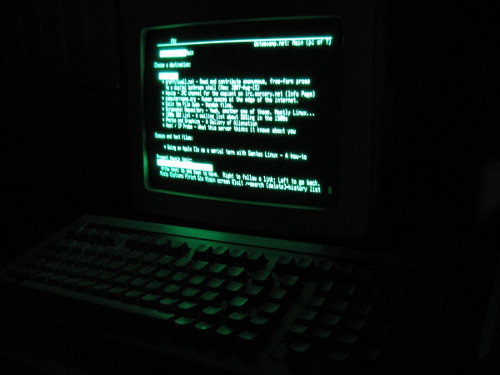 Oh dear... better call 911... Oh dear... better call 911... |
The X window system (which makes a GUI in Linux) is highly customizable but also vulnerable when the system is updated. Because so many different configurations of desktop environments exist it is hard to test every scenario possible and thus new updates can sometimes cause your X window system to break. Windows of course has far fewer possibilities to test before an update is rolled out, therefore they can have a GUI in almost every situation.
It is however a good thing you still have a means of repairing your system even if the GUI does not function anymore, in the end your system will still be online and accessible.
I would advice anyone new to Linux to learn some basic terminal commands and tasks that can help you in such an occasion. A good distro comes with a extensive manual which will not only guide you trough the graphical interface but also the terminal side.
Also every distro has it’s own set of default tools available in the terminal. Naturally the more GUI minded distro’s have fewer or much less user friendly tools available, so before you make a definitive choice on the distro try to figure out what is available in case you lose the GUI.
In many occasions a terminal can also be a good thing, power users always crave efficiency and speed. Sometimes a GUI actually slows things down, if for example you need to install some software you probably have to click trough various GUI screens to do so. In a terminal you can do this by typing a single command, now that is an advantage!
Also loading and using a program with a GUI can take some time, a terminal is almost instant because it does not need additional libraries to function.
The Ubuntu way
When Ubuntu appeared there finally was a Linux distro that did away with all the terminal stuff and focused on the GUI and usability instead. This meant the old DOS like screens at the system install also got replaced with nice graphical ones, which also made installation a lot easier and more accessible to novice users.
Meanwhile Ubuntu was well aware of the fragile X system and thus they used a periodic release system to prevent breaks in software. The periodic release system helps, because you can contain or prevent major updates and thus possible software breaks. With every new periodic release you can choose to upgrade to the new one, however this means you could be faced with broken software and you cannot undo these upgrades.
When Ubuntu got popular and more known many small businesses tried to force their employees in using Ubuntu because it was free and thus did not need to pay Microsoft any license fees. But in the end they hit the same wall once again, Linux is not Windows. Thus users got stuck or hindered in their work, making businesses resorting to Windows again.